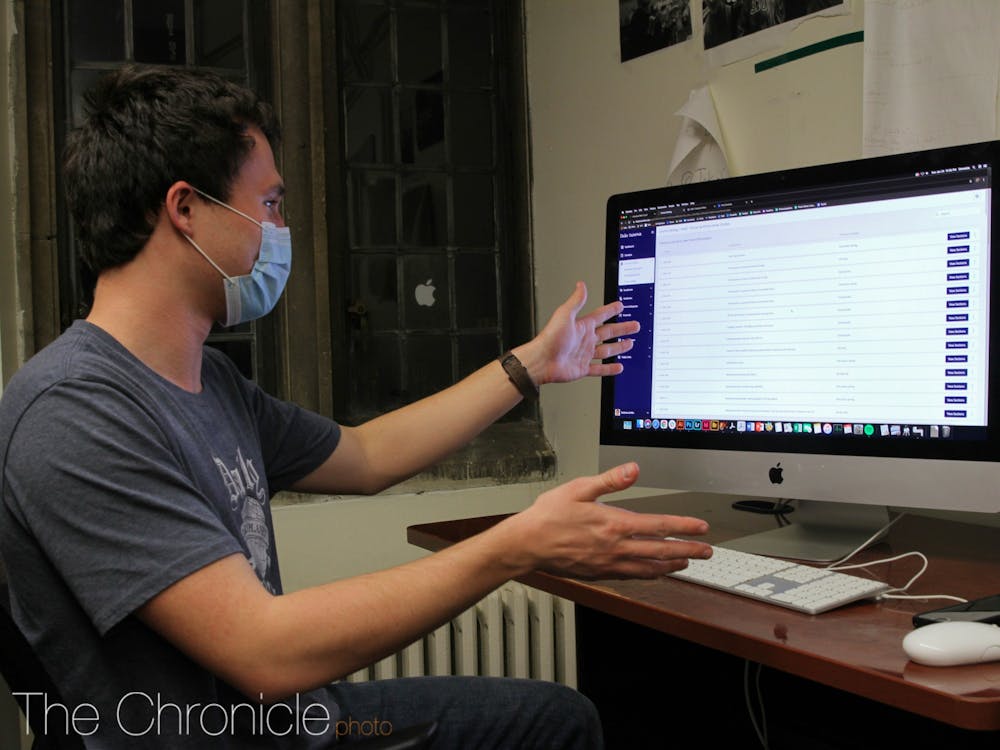Duke’s website for registration, grades, financial aid and more got a fresh look at the end of 2020.
DukeHub 2.0 went online Dec. 5, replacing the prior system, which had been active since 2016. Duke Student Information Systems and Services collaborated with HighPoint, a technology and solutions services company, to implement the update.
“Folks did a really good job with the original DukeHub, but after a couple of years it starts to age a little bit and it isn’t cutting edge,” said Christopher Derickson, associate vice provost and director of SISS.
HighPoint will deliver new features every four to six weeks, Derickson said. He emphasized that Duke students and staff played a large role in the development process.
“We thought it was important to have all of the benefits of something supported by a vendor but with Duke having a very large voice in how that would look for us,” Derickson said.
The redesign features a modernized interface, clearer navigational tabs on the left side of the screen and new tools such as “drop if enrolled,” which allows students to simultaneously add and drop courses. In the past, students had to manually drop one course in order to add a new one, so they risked losing a spot in two classes at once during the registration period.
First-year Chase Barclay and junior Jackson Kennedy, senators on the academic affairs committee of Duke Student Government, worked with SISS to recommend changes that would alleviate student stress.
“The registration process is something that students always have trouble with,” Barclay said. “It’s 7 a.m. and the time hits, and you’re changing classes rapidly because your schedule didn’t turn out how you wanted it to be—you don't get into a class or you're on a waitlist. The new features will make it easier to change classes quickly.”
Kennedy said that registration is stressful for multiple reasons, so the software “should be the least of [students’] concerns.”
Kennedy explained that another feature allows students to make their gender pronouns visible on class rosters and to their advisors. This will in turn allow pronouns to be synced to other software.
“There’s been a push for a long time … people have agreed that it’s important to allow students to choose their own pronouns,” Kennedy said. “When we make changes in something like DukeHub, it’s really a step in the right direction..”
New changes also include a planner feature and an updated Schedule Builder.
Despite these positive new changes, some students and faculty had issues navigating DukeHub 2.0 and bugs have arisen as more people experiment with the new site.
Lee Sorensen, an arts bibliographer and research librarian at Lilly Library, said that he can no longer see all of his advisees’ graduation requirements, as well as the classes that fulfill them, in one screen like he used to.
“That’s too bad, because that’s something that advisors look at a lot,” Sorensen said.
When DukeHub 2.0 first went live, a bug prevented students from declaring their major, Sorenson said. He said that it was quickly resolved, and many students have since declared their majors with no issue.
Even though getting used to the new system and bugs presented some difficulties, Sorensen generally welcomes the transition. “Anytime you do something new, it’s a little off-putting. [The previous DukeHub] had some problems, mostly in flexibility, so I was glad to see the new one,” he said. “I think it's very cleanly designed, which is nice. I feel favorable about it overall.”
First-year Skijler Hutson isn’t bothered by the redesign. “It feels like Instagram or something got an update. It’s weird at first, but we probably won’t notice it in a few months.”
Junior Carmen Lessley also feels that the transition will be the hardest part.
“It’s going to take an adjustment period, because I was having trouble locating different things that I was looking for,” Lessley said. “But that being said, I don’t have strong opinions about the old DukeHub either. I think it’s mostly the adjustment that I’m going to have to be struggling with for a little bit.”
Get The Chronicle straight to your inbox
Sign up for our weekly newsletter. Cancel at any time.
DSG and SISS are working in tandem to ease the transition, especially by inviting feedback from students and faculty and addressing any bugs that arise.
“A lot of the pilot testing was about finding bugs and quirks, but now we have the opportunity to further refine it into a polished final product,” Kennedy said. “If people do have concerns, we are super willing to address them.”
To address the learning curve, DSG has also created videos and detailed help guides about specific features, which can be found on the registrar’s website for students and on the SISS page for faculty and staff.
DukeHub 2.0 will continue to evolve to meet the needs of the community, Derickson said. “We want to continue working closely with students as we get feedback. This is just the beginning of the new DukeHub. From here on out, it’ll be changes that folks want. What did we miss, what did we leave out, what can we do to make this even better.”
“We’re really excited to see where DukeHub goes from here,” Barclay said. “It’ll be a tough transition initially but I think it’ll be a really welcome one in the long term.”
Those who have feedback for DukeHub 2.0 can contact siss-dukehub@duke.edu, or Chase Barclay at cwb28@duke.edu.
Pilar González Kelly is a Trinity senior and an opinion managing editor for The Chronicle's 119th volume.